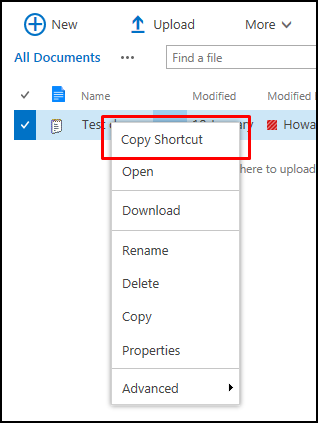Had a request to create a deadline due date utilizing business hours. Here’s the script. I’m still using the moment.js library for other due date calculations. I’ve also included code here to update the HH:MM blocks of the Nintex Date/Time field.
Category: Sharepoint
Calculating Business Days for Nintex Form
Had a request to calculate several deadline or due dates from one specific date to autopopulate fields on a Nintex form. This also had to calculate business days only excluding holidays and weekends. I am using the moment.js library and moment-business-days plugin. Upload those .js files to your site assets […]
Nintex Form: Get Attachment Link(s) from Secondary List
Use Case: Hiring Application form that needed to pull Resume attachment from Candidates list. I first setup a calculated column that retrieves the ID from a Candidate Lookup List column. I set a Javascript variable to ‘cID’. parseLookup(Candidate, False) I then created a hidden Single Line Text box with a […]
Nintex Form Tricks, Part 2: Set List Lookup defaults to all checked.
Nintex Form Tricks, Part 1: Filter List Lookup on Multiple Columns
Filtering and Limiting Date Pickers on Nintex Forms
Had a project to create a service scheduling list. Certain services are only available during specific hours and specific days. The trick was to filter the date picker in relation to the service selected via Nintex javascript. All of the code below goes into the Custom Javascript section of your […]
SharePoint 2016 Copy Shortcut Context Menu
Access 2013 Crosstab Query with Dynamic Column Headers
InfoPath – Delete Item via UpdateListItems Web Service
I have been having problems sending a delete request via the lists.asmx web service in SharePoint. My Delete XML packet looks like this: Using the steps found here (http://jaliyaudagedara.blogspot.com/2011/03/submitting-data-to-sharepoint-2010-list.html) I setup a Delete List Item data connection. When trying to delete an item from a list (not document library) I […]
Filtering InfoPath drop-down list on previous, future selections
Another requirement for my teleconference reservation form was to only allow one unique user to be assigned to a number. I had to figure a way to filter or exclude previously selected users from other drop-down box selections. My user drop-down is populated via the Attendees people picker field from […]