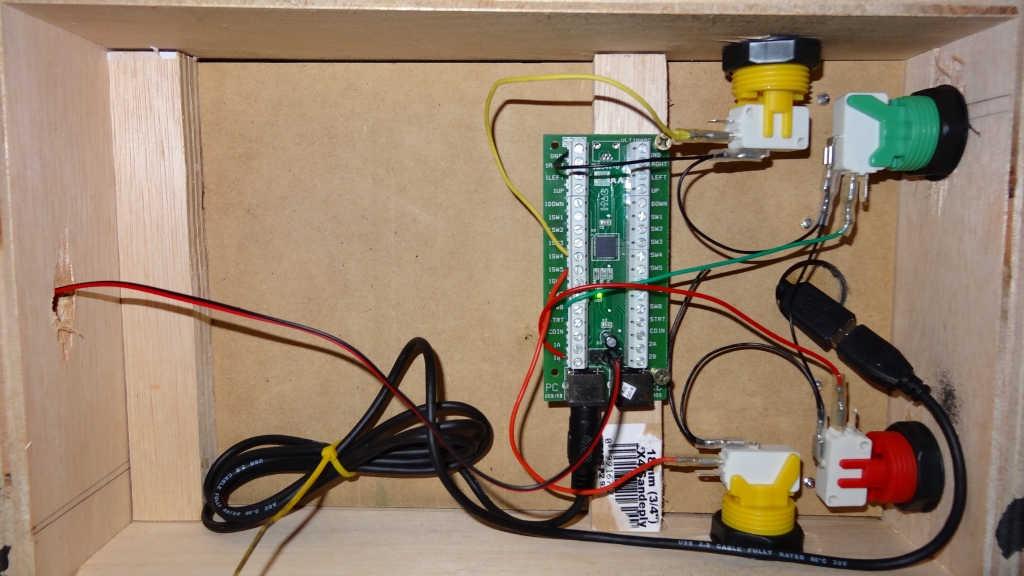Inspired by the Mini Pinball machine here: http://www.instructables.com/id/Mini-Pinball-1/
I decided to give this a try with a solderless version. Thanks to Pascal for working with me to reconcile some troubles I had with his PinballButtons.apk.
Tips and Caveats:
1. You must install the PinballButtons app from above.
2. You must have the Set Orientation app. Pinball Arcade, for example, must be in Portrait
mode.The direction of the Portrait Mode must match what is set in PinballButtons
3. USB Debugging should be turned off.
4. You will need a non-USB On-The-Go adapter. This may depend on whether your tablet supports USB hosting.
I am using an Ultimarc iPAC as the keyboard controller. I did have to rig external power as my tablets do not support USB Hosting. I hacked a spare PC switch to a USB cable and use a cellphone wall charger for juice. I built this using two tablets, both with different trade-offs.
I have a HP Touchpad with the latest CM10 Tenderloin ROM installed and an ASUS Transformer Prime TF201 (rooted).
With the Touchpad, I am using the non-USB On-The-Go cable adapter to connect the Touchpad to
the iPAC. This seems the only way I was able to get the Touchpad to recognize the iPAC as a
keyboard.
The iPAC is plugged into the micro-USB port on the Touchpad and does show up as a keyboard.
With the Asus, I am using a Bluetooth Keyboard Adapter. Pairing is a little tricky. I had to dig up a PS2 keyboard connected to the iPAC passthrough port to enter the pairing key. The Bluetooth Keyboard Adapter also works on the Touchpad. When using the Bluetooth Keyboard Adapter there is no need for external power to the iPAC as this device provides the juice.
Project Photos:
Top view: The green and red buttons do NOT work in-game.
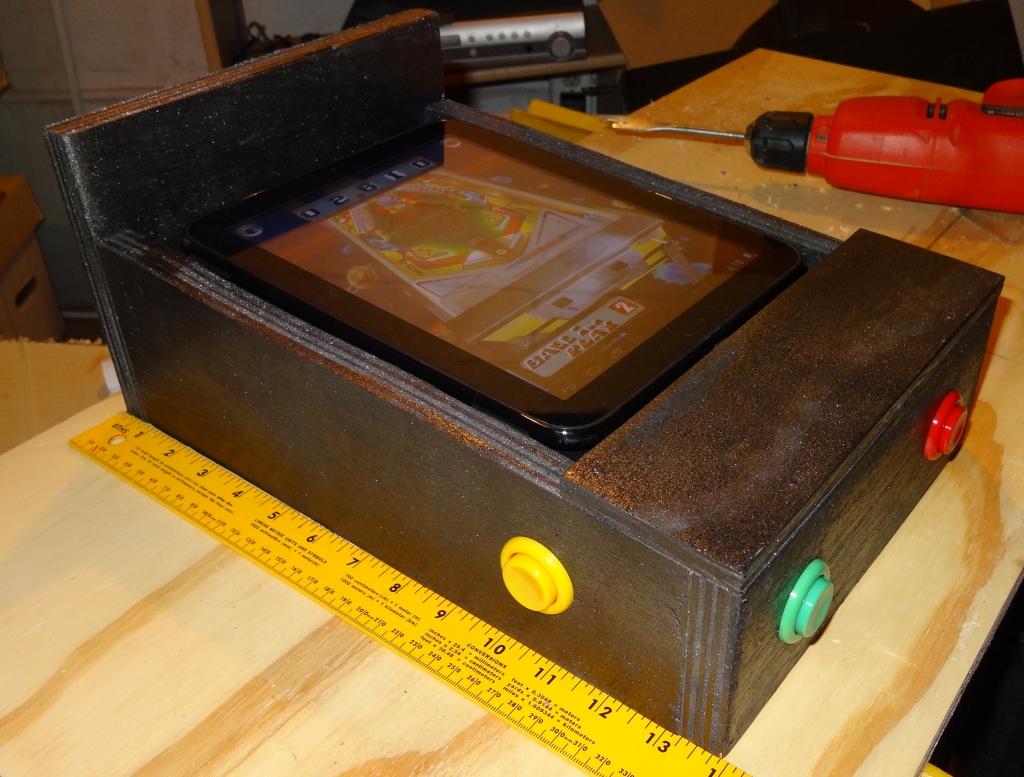
Side View: Yellow buttons are for flippers
Underneath: iPAC with external power and USB connection to Touchpad

Underneath: iPAC and Bluetooth Keyboard Adapter.